Revolut POS
Reports
doc
Reports
This feature provides quick access to essential data, helping you efficiently monitor and analyse your business performance. You can select the date range for your reports — daily, weekly, or monthly — to tailor the results to your needs.
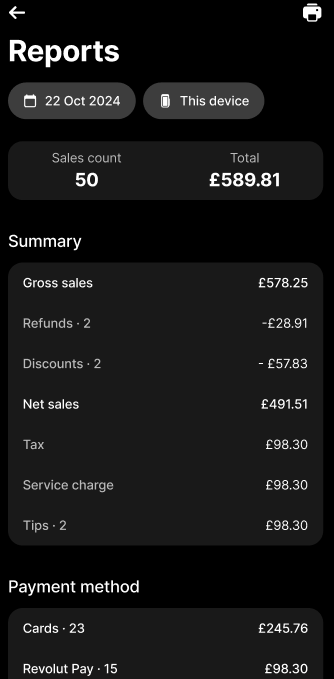
Access to your report by navigating to More > Reports. You can access the following information in this menu:
- Sales breakdown: View daily, weekly, or custom period sales performance to identify trends and assess overall revenue.
- Payments breakdown: Monitor the share of each payment method (e.g., cash, card, Revolut Pay) to understand customer preferences.
- Tax breakdown: Get a summary of taxes collected by category, simplifying tax reporting.
- Product sales: Analyse product performance to identify bestsellers and optimise inventory.
Was this page helpful?